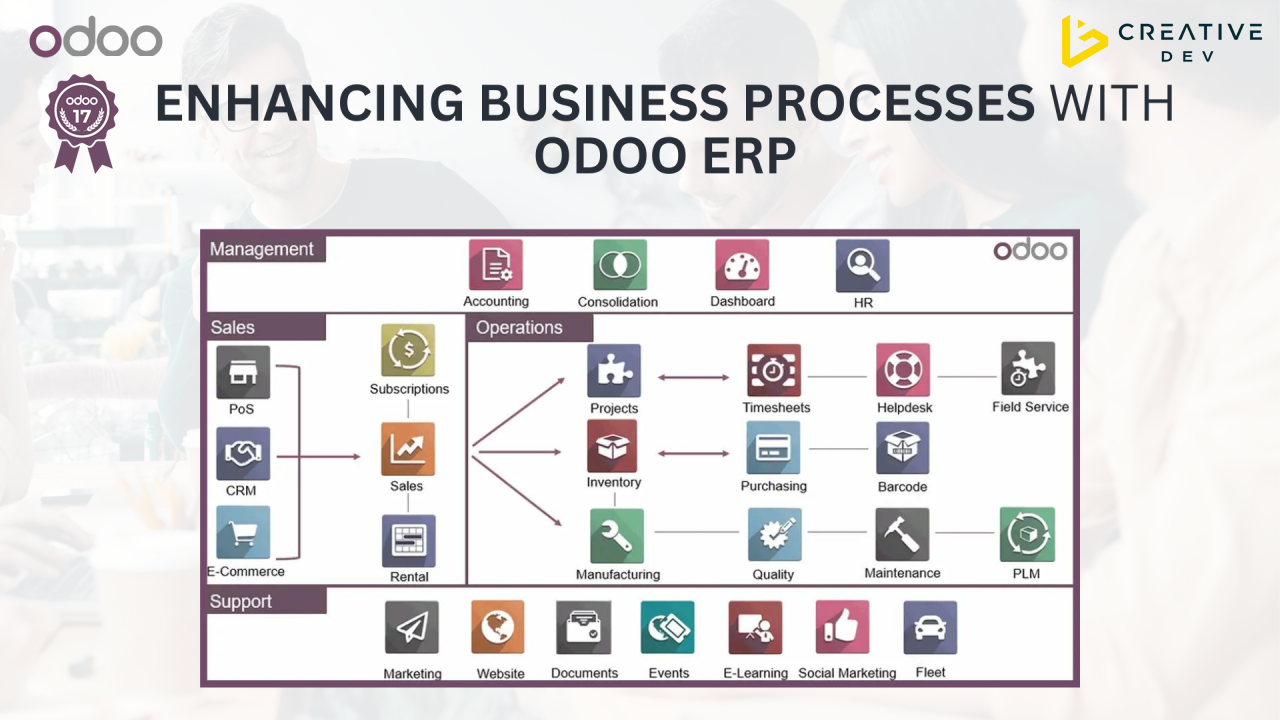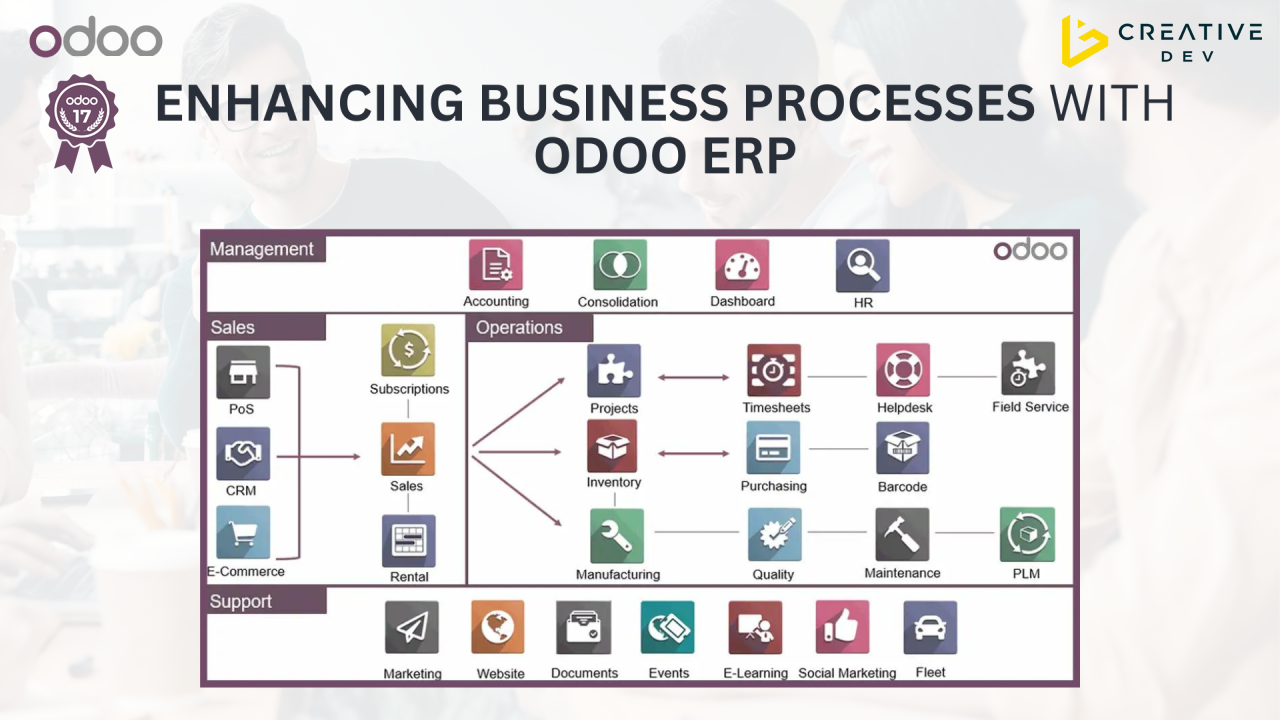
Odoo's business flow typically involves a series of interconnected processes designed to streamline operations across different departments within a company. Here’s an overview of a general business flow in Odoo:
1. Sales
- Quotation: The process begins with the creation of a quotation in the Sales module when a potential customer expresses interest in a product or service.
- Sales Order: Upon approval, the quotation is converted into a sales order, which includes detailed information like products, quantities, prices, and delivery dates.
- Delivery Order: After the sales order is confirmed, a delivery order is generated in the Inventory module to prepare for shipment.
2. Inventory
- Stock Management: The inventory module manages the movement of goods, tracking stock levels, and organizing warehouses.
- Delivery: Once the delivery order is processed, the goods are picked, packed, and shipped to the customer.
- Inventory Adjustments: Adjustments can be made to reconcile physical stock with the stock records in Odoo.
3. Purchase
- Request for Quotation (RFQ): If stock levels are low, the system can generate an RFQ to vendors to replenish inventory.
- Purchase Order: Once the vendor confirms the RFQ, it is converted into a purchase order.
- Receipt: The goods are received, and the inventory is updated accordingly.
4. Accounting
- Invoicing: Once the goods or services are delivered, an invoice is generated and sent to the customer.
- Payments: Customers make payments, which are recorded in the accounting module. The system can handle multiple payment methods and reconcile accounts automatically.
- Vendor Bills: Vendor bills are managed and matched with purchase orders and receipts, ensuring accurate expense tracking.
5. Manufacturing
- Bill of Materials (BoM): Defines the components and operations needed to manufacture a product.
- Manufacturing Orders: The system generates manufacturing orders based on demand from sales or inventory needs.
- Work Orders: These break down the manufacturing order into individual tasks for production.
6. Human Resources
- Employee Management: Manage employee records, contracts, and payroll.
- Recruitment: Handle job postings, applications, and interviews.
- Time and Attendance: Track employee work hours and attendance.
7. Customer Relationship Management (CRM)
- Lead Management: Track and manage potential sales opportunities.
- Pipeline: Visualize and manage the sales pipeline, moving leads through stages until they become customers.
- Follow-ups: Automate follow-up tasks to nurture leads and maintain customer relationships.
8. Project Management
- Task Management: Break down projects into tasks and assign them to team members.
- Timesheets: Track time spent on tasks for accurate billing and resource management.
- Project Planning: Schedule tasks, set deadlines, and monitor progress.
9. Website & E-commerce
- Product Catalog: Manage products, categories, and pricing for online sales.
- Shopping Cart & Checkout: Handle customer orders, payments, and shipping through the e-commerce platform.
- Customer Portal: Provide customers with access to their orders, invoices, and delivery statuses.
10. Reporting and Analytics
- Dashboards: Real-time dashboards provide an overview of key metrics and KPIs across all business operations.
- Reports: Generate detailed reports on sales, inventory, finances, and more to gain insights and make informed decisions.
11. Custom Workflows
- Odoo allows customization of workflows to fit specific business needs, including automations, custom reports, and integrations with third-party systems.
This is a simplified view, and the actual flow can vary based on the specific modules and configurations used by a business.