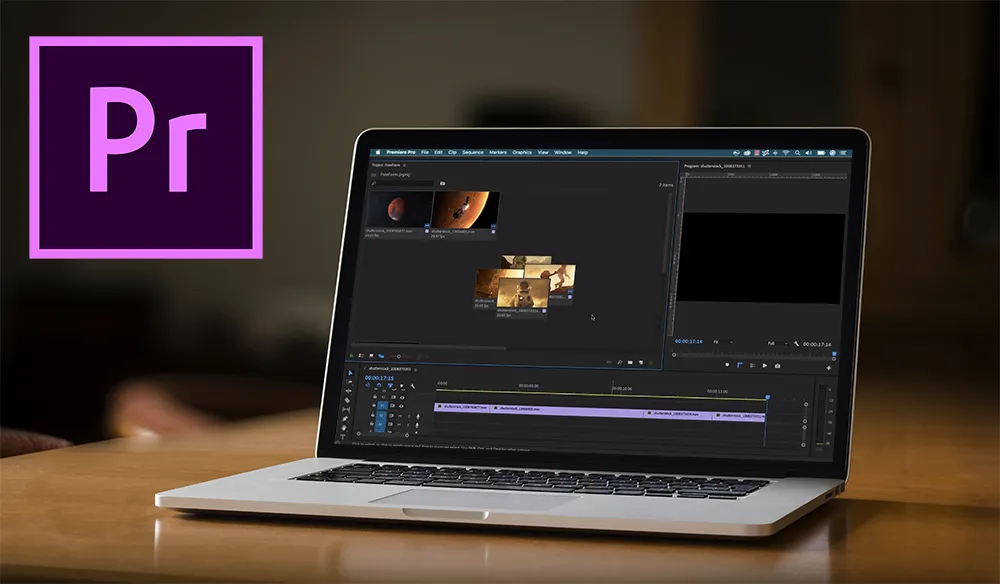
Learn Premiere Pro Video Editing for Absolute Beginners 2024
Udemy - Learn Premiere Pro Video Editing for Absolute Beginners 2024-4
| Responsible | Narodom.guy |
|---|---|
| Last Update | 07/16/2024 |
| Completion Time | 2 hours 8 minutes |
| Members | 1 |
Adobe
Video Edit
Premiere Pro
-
1. Introduction6Lessons · 23 min
-
1. Introduction.mp4
-
2. The Premiere Interface.mp4
-
3. How to Import Videos in Premiere.mp4
-
4. Setting In & Out Points on Videos.mp4
-
5. Tools Overview.mp4
-
6. Support Files Videos, Sounds, Text.html
-
-
2. Creating the Video Sequence A Snowy Day13Lessons · 1 hr 45 min
-
1. Creating Sequences in Premiere.mp4
-
2. How to Resize your Videos to fit the Exact Size of a Sequence.mp4
-
3. How to Remove or Delete Audio from a Video Clip.mp4
-
4. Adding Transitions to Your Videos.mp4
-
5. Working with the Lumitri Color Panel to Adjust & Match Colors in Videos.mp4
-
6. Using Adjustment Layers to Effect Mutiple Video Clips at the same time.mp4
-
7. Using the Essential Sound Panel to add Professional Audio Mixing to Your Video.mp4
-
8. Changing a Videos Blending Mode to Add a Snow Overlay to the Sequence.mp4
-
9. How to Create Freeze Frames & Stills in Premiere.mp4
-
10. Using the Essential Graphics Panel to Create Rolling Credits.mp4
-
11. How to Add Images to Your Rolling Credits.mp4
-
12. How to use Automatic Transcripts to Create Captions.mp4
-
13. Adding Final Touches.mp4
-

